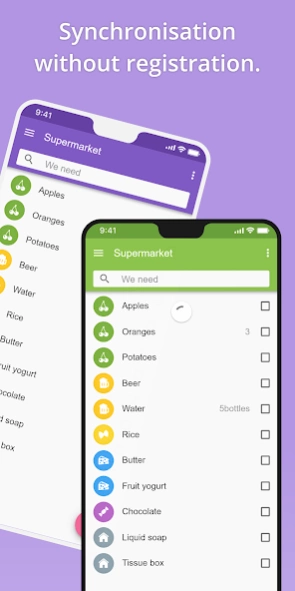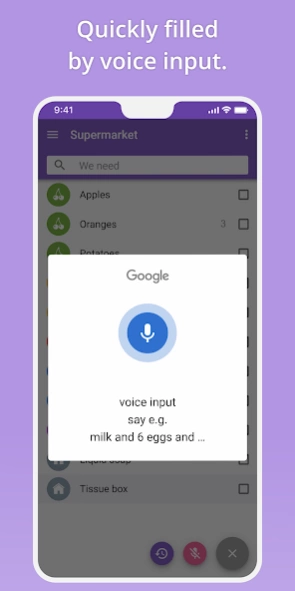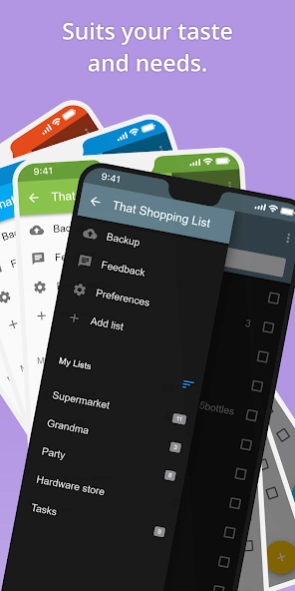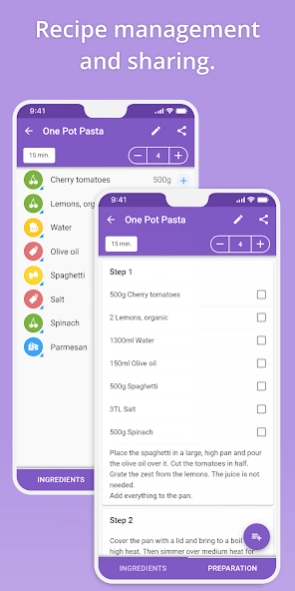That Shopping List 12.19.05
Free Version
Publisher Description
That Shopping List - Really simple but smart grocery list with synchronization, voice input, recipes.
Forget your old, unsorted, cluttered shopping list that you never have on hand when you need it.
"That Shopping List" helps you create your grocery list in record time, for example by simply adding items from your history or via voice input.
Working through your shopping list is even easier. Thanks to the unique, clear, categorized display and sorting functions, you will be able to complete your shopping in no time at all. With the help of syncing, you can even work with other people or devices on the same shopping list with as many lists as you want. Ideal when shopping together, for example, for couples.
Also available for iOS and compatible with iPhone, iPad, and iPod touch.
ADD QUICKLY ... thanks to large, expandable item collection of nearly 1000 categorized and prioritized articles and intelligent search function. When you enter the first letter, the corresponding item usually already appears. Or you can simply add items from your own history. Quantities, units and categories are automatically recognized – even when using voice input.
OPTIMAL OVERVIEW ... through 17 colored categories with icon and intelligent sorting function. Create and manage your own categories if needed (also for DIY and ToDo lists).
FAST PROCESSING ... because you can sort your list automatically so that you see all items from a category/department together.
UNCOMPLICATED SHARING ... because you can connect or share your shopping list with one or as many other users as you like and without third-party providers, without providing personal data, without registration and without costs. Competing changes to the list are no problem for the synchronization. You can even back up your entire app data or transfer it to another device.
EVEN WITHOUT A DATA CONNECTION ... you can work with your shopping list offline.
The data connection is only needed if you want to share and sync your list. This saves your data volume.
YOUR PRIVACY IS PROTECTED ... because no personal data, no third-party providers and no questionable app permissions are required.
RECIPES ... Manage your own recipes and share them with family or friends - with ingredient import.
SAVES BATTERY AND DATA VOLUME ... by using a compact data format and by using the data connection only when absolutely necessary.
USER-FRIENDLY ... by intuitive design, by postponing screen lock for up to 10 minutes while shopping, by easily undoing accidental deletions with the help of the history.
You are looking for an extra simple and uncluttered grocery list, a shopping list that can make grocery shopping fun? Then you just have to try this app!
If you have any questions or problems, just contact info@markenapps.com and we will help you quickly.
About That Shopping List
That Shopping List is a free app for Android published in the Personal Interest list of apps, part of Home & Hobby.
The company that develops That Shopping List is markenapps. The latest version released by its developer is 12.19.05.
To install That Shopping List on your Android device, just click the green Continue To App button above to start the installation process. The app is listed on our website since 2024-02-12 and was downloaded 1 times. We have already checked if the download link is safe, however for your own protection we recommend that you scan the downloaded app with your antivirus. Your antivirus may detect the That Shopping List as malware as malware if the download link to de.markusliebschner.thatlist is broken.
How to install That Shopping List on your Android device:
- Click on the Continue To App button on our website. This will redirect you to Google Play.
- Once the That Shopping List is shown in the Google Play listing of your Android device, you can start its download and installation. Tap on the Install button located below the search bar and to the right of the app icon.
- A pop-up window with the permissions required by That Shopping List will be shown. Click on Accept to continue the process.
- That Shopping List will be downloaded onto your device, displaying a progress. Once the download completes, the installation will start and you'll get a notification after the installation is finished.